2Printer uses various built-in and external helpers (engines) to process and print specific file types. For instance, PDF files can be processed with PatagamesPdfium, ABCPDF, or DirectPrintHelper.
Usually, there's no need to change the print engine unless our support service recommends it.
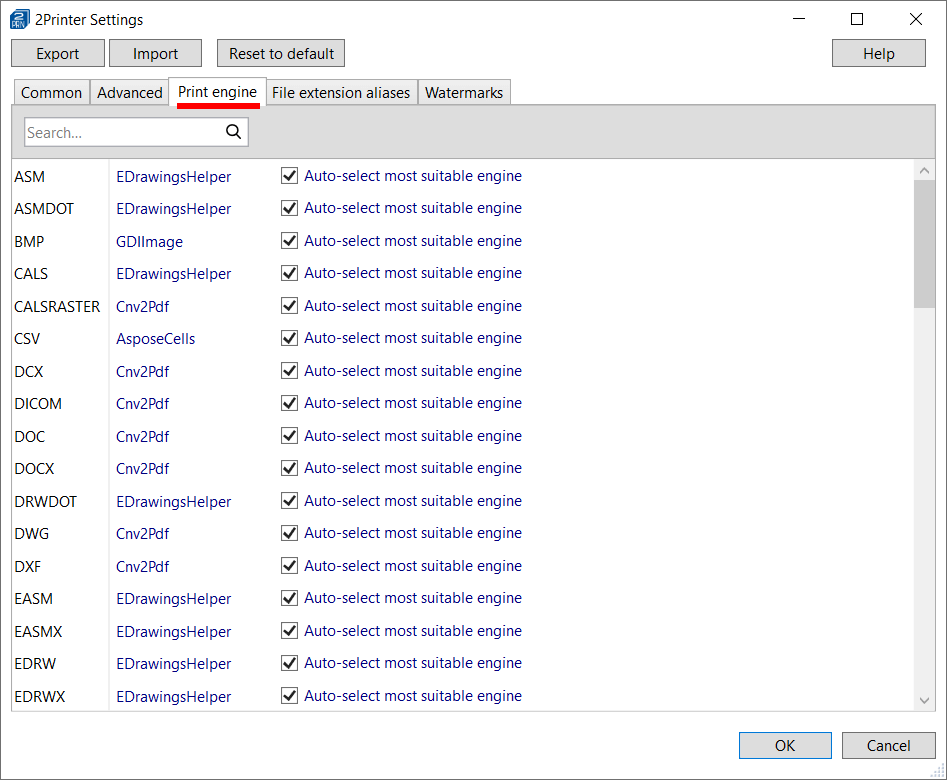
Auto-select most suitable engine option
By default, the program automatically switches between different print engines (Auto-select most suitable engine is enabled), selecting the best printing method based on your settings. For example, if you choose duplex printing, some engines may not work. In this case, the program will switch to another engine.
If you disable the Auto-select most suitable engine option, 2Printer will use only the selected print engine instead of switching. The print engine in the second column will be applied.
Additional software for processing specific file types
When choosing an engine, you might see "<Application name> not installed". This means that installing this application will enable a new processing method. For instance, if Excel is installed on your computer, 2Printer can process XLSX files via Excel API.
Printing large-format raster images (TIFF, JPG, PNG, etc.) using GPHelper print engine
For improved performance and reliability when printing large raster images, we recommend switching to the GPHelper print engine in 2Printer.
This engine should work better with high-resolution images, providing a significant boost in processing speed and reducing the likelihood of print failures.
You may also like to read:
Need help with configuration? Please contact us.