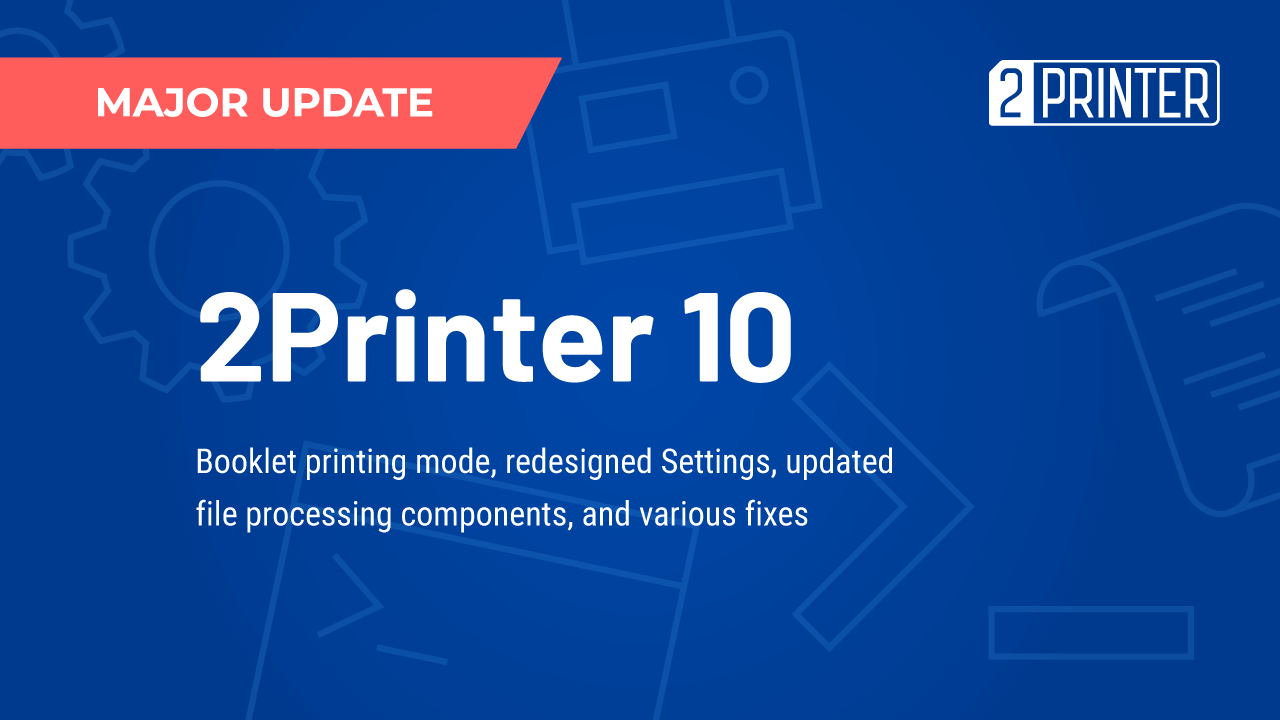
What's new in 2Printer 10
New features
- New Booklet printing option for creating booklets
- Multiple pages per sheet mode: Now 2Printer can batch print several documents (files) on one sheet of paper (previously worked with multipage documents only)
- Redesigned interface for Multiple pages per sheet mode
- New ability to use an Excel file (XLS/XLSX/CSV) as a source of file for the -src switch
- New Text watermark macros: Consecutive page number, Total pages, Full date, Full time, and Source file page number (text format) / (numerical format)
- New ability to automatically downsize large embedded images so they fit page size in Outlook EML, MSG files (Downscale shapes to page size)
- New ability to reduce borders or print borderless (Ignore printable area of the page)
- Mail merge feature for Word documents when using Excel as a data source (Mail merge, Mail merge data source)
- New Slide layout options for PowerPoint presentation files
- Redesigned Common Settings tab with new interactive print preview and summary in the 2Printer Settings (2printer.exe -ini)
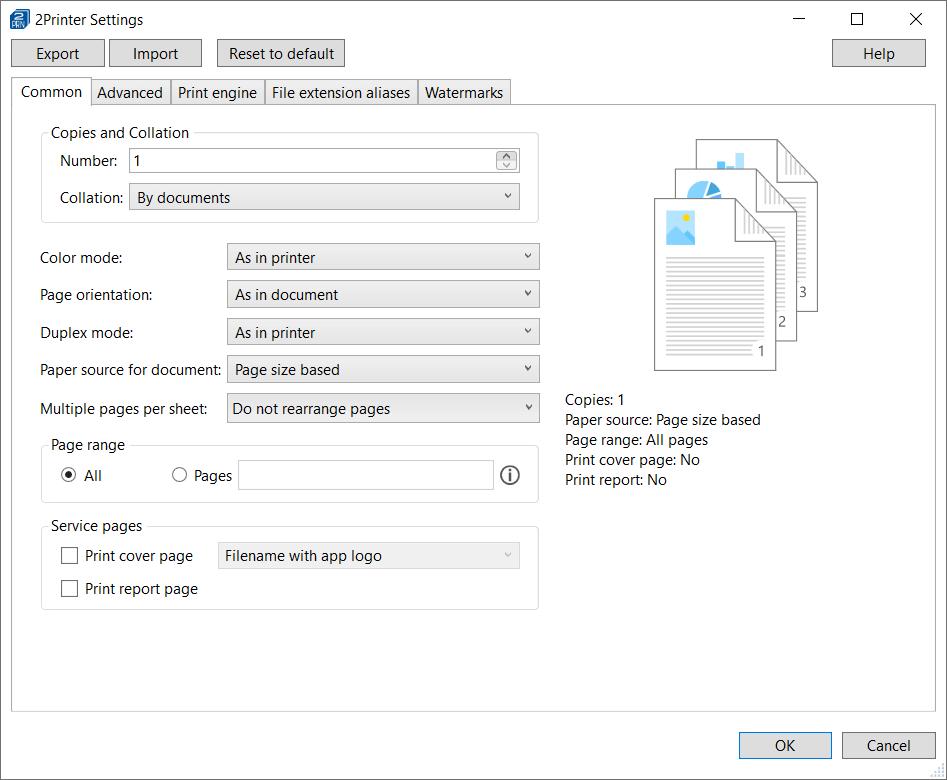
Improvements
- Updated components for printing Word (DOC, DOCX), TXT, and Excel (XLS, XLSX, CSV) files
- Now it is possible to print a folder cover page even if a folder is empty
- XML files attached to PDFs are now ignored by default, simplifying, for example, xRechnung invoice printing (2Printer Settings → Advanced → Exclude attachments by file mask: *.xml)
- "Sent time" and "Received time" values are now correctly detected and added to printouts when processing Outlook EML and MSG files
Improvements for CAD drawings
- Updated components for printing CAD drawings (DWG, DXF)
- Added support for eDrawings 2024 API for printing CAD drawings
- Integrated Autodesk Inventor API to print DWG, DXF, IAM, IDW, IPN, and IPT files
- Ability to print "Model view" tab only, process all tabs, or process all tabs except for the "Model view" tab
- Fixed issue with printing DXF files that have no paper size information
Fixes
- Fixed issue with PDF, EML and MSG files processing
- Fixed issue with Microsoft Outlook PST files processing
- Resolved issue with printing PDFs having excessively long file names
- Corrected problem with applying exclude mask
- DOCX file page counter fixed in Single print job mode
- Addressed issue related to Adobe Acrobat automation
- Corrected page margin definition for TXT files
- Resolved some issues with -getprinterstatus and -cmdlines functions
Knowledge base
How to get the latest version
Free version
2Printer is available for download for testing and evaluation. It prints a special report page at the end of every print session.
Commercial version
A commercial license of 2Printer costs $149. Discounts and different licensing options are available.
If you have 2Printer ver. 1.x - 9.0, you can either continue using it or upgrade to the latest version at a discount of 50%. To get a special discounted price for existing customers, please contact us.
If you recently purchased a 2Printer license (in summer 2024 or later), you are eligible to receive this update for free. To get a free upgrade, please contact us.